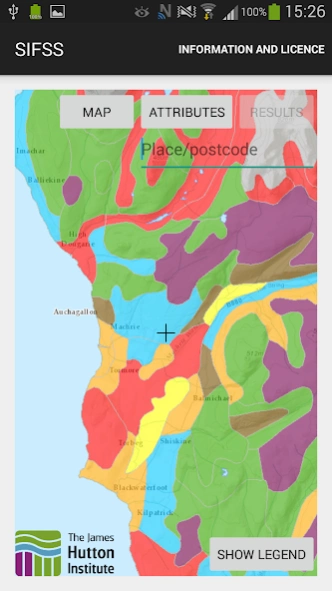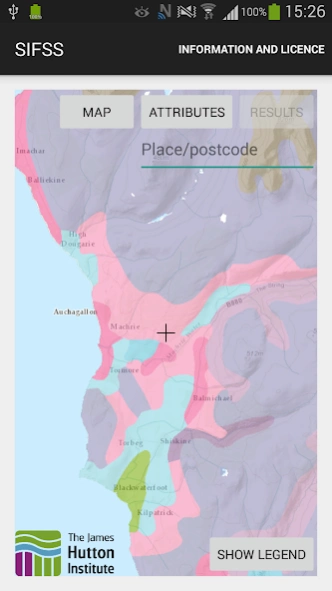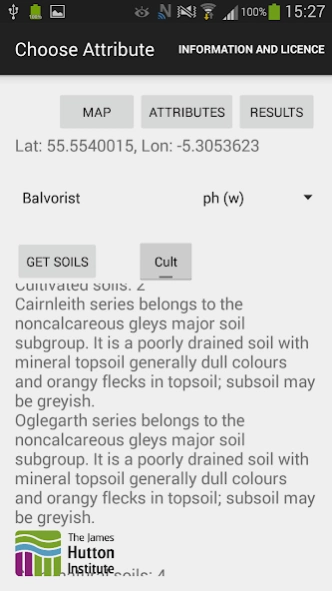SoilFinder (Scotland) 1.5
Free Version
Publisher Description
SoilFinder (Scotland) - SoilFinder - formerly SIFSS - Soil Indicator's for Scottish Soils
SoilFinder - formerly SIFSS (Soil Indicators for Scottish Soils) is an app that allows you to find out what soil type is in your area, to explore the characteristics of around 600 different Scottish soils, to discover the differences in soil characteristics between cultivated and uncultivated soils and to examine a range of key indicators of soil quality.
SoilFinder is the only app that gives you access to the Soil Survey of Scotland.
SoilFinder allows you to use a place name or postcode, or just browse using the image map on your device to choose a location in Scotland to investigate information about soil. This information includes pH, soil carbon, N, P, K etc. directly from the James Hutton Institute database.
In this Android version of SoilFinder we have included an option to show different Hutton soil map overlays. You can use the full colour unified classification of the soils of Scotland from 2013, outlines of the soil polygons and their map units (when you zoom in) or our popular Land Capability for Agriculture.
Please note that SoilFinder is dependent on a live internet connection to display the maps, overlays and to send the app the result of your soil query. Please be aware that you may be charged by your phone provider for data use.
About SoilFinder (Scotland)
SoilFinder (Scotland) is a free app for Android published in the Teaching & Training Tools list of apps, part of Education.
The company that develops SoilFinder (Scotland) is The James Hutton Institute. The latest version released by its developer is 1.5.
To install SoilFinder (Scotland) on your Android device, just click the green Continue To App button above to start the installation process. The app is listed on our website since 2018-05-29 and was downloaded 3 times. We have already checked if the download link is safe, however for your own protection we recommend that you scan the downloaded app with your antivirus. Your antivirus may detect the SoilFinder (Scotland) as malware as malware if the download link to uk.ac.hutton.sifss is broken.
How to install SoilFinder (Scotland) on your Android device:
- Click on the Continue To App button on our website. This will redirect you to Google Play.
- Once the SoilFinder (Scotland) is shown in the Google Play listing of your Android device, you can start its download and installation. Tap on the Install button located below the search bar and to the right of the app icon.
- A pop-up window with the permissions required by SoilFinder (Scotland) will be shown. Click on Accept to continue the process.
- SoilFinder (Scotland) will be downloaded onto your device, displaying a progress. Once the download completes, the installation will start and you'll get a notification after the installation is finished.